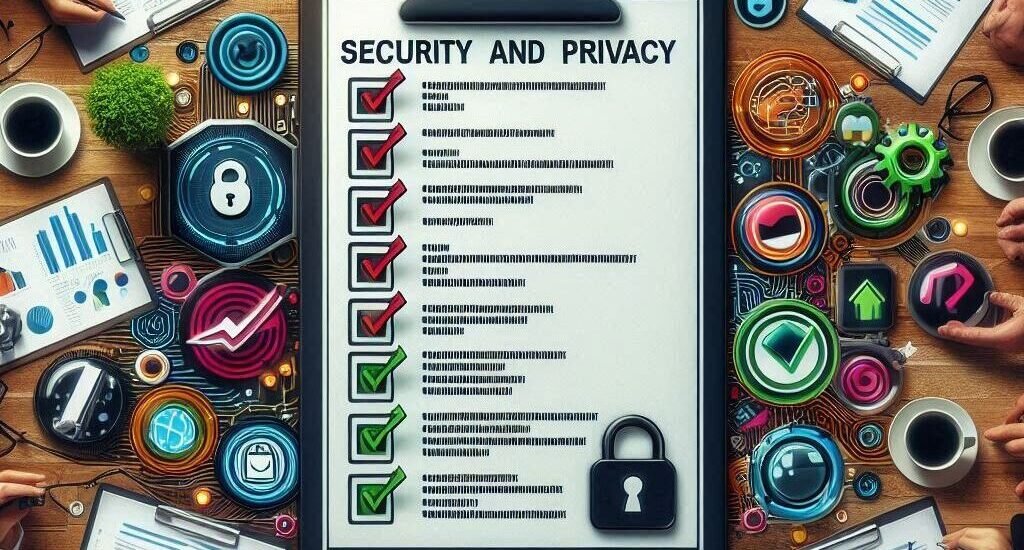Hey there, internet explorer!
In the ever-evolving digital jungle, it’s crucial to keep your online presence secure and your habits spot-on. Whether you’re a tech guru or a casual browser, this friendly guide will help you tighten up your security and privacy. So, let’s dive in and make sure you’re surfing the web safely! 🌊
Why Security and Privacy Matter
Before we get started, let’s chat about why this is so important. Keeping your online presence secure isn’t just about avoiding viruses—it’s about protecting your personal information, financial data, and overall digital footprint. With cyber threats lurking around every corner, a little precaution can go a long way.
Security Checklist
- Use a Password Manager 🛡️
- Generate strong, unique passwords and store them securely. No more sticky notes on your monitor!
- Enable Two-Factor Authentication (2FA) 🔐
- Add an extra layer of security to your accounts with 2FA. It’s like having a bouncer at the door of your digital life.
- Change Your Passwords Regularly 🔄
- Make it a habit to update your passwords every few months. Out with the old, in with the new!
- Set Up a SIM PIN and Phone Passcode 📱
- Protect your phone’s SIM and device with a passcode. Keep those prying eyes away!
- Freeze Your Credit 🧊
- Take a proactive step to prevent identity theft by freezing your credit with major bureaus.
Privacy Checklist
- Switch to a Privacy-Focused Browser 🕵️
- Use browsers like Brave that prioritize your privacy and block trackers.
- Update Your Google Ad Settings ⚙️
- Customize your ad preferences and limit data tracking by updating your Google settings.
- Subscribe to a Privacy Service 🛡️
- Use services like Incogni or DeleteMe to remove your personal info from data broker databases.
- Always Choose “Do Not Track” 🚫
- Whenever you install new apps or visit websites, opt out of tracking and data sharing.
- Encrypt Your Messages 🔒
- Use messaging apps like Signal for end-to-end encryption. Your conversations are your business!
Building Good Habits
- Regularly Check Privacy Settings 🔄
- Keep an eye on your settings across all platforms. It’s like spring cleaning for your digital life.
- Be Cautious with Public Wi-Fi 🌐
- Avoid accessing sensitive information over public Wi-Fi. If you must, use a VPN for added security.
Conclusion: Stay Vigilant, Stay Safe
By following these tips, you’ll be well on your way to a secure and private online presence. Remember, it’s all about staying vigilant and making smart choices. The digital world can be a wild place, but with a little effort, you can navigate it safely.
Thanks for reading! If you found this guide helpful, share it with your friends and family. Let’s make the internet a safer place for everyone. 🚀